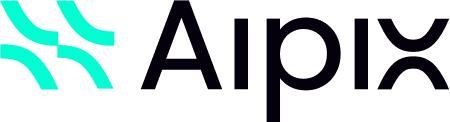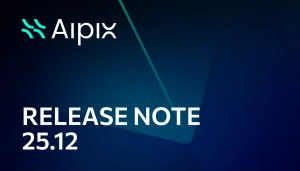Aipix VAS Software Platform in Release 24.03
Aipix VAS software platform release 24.03 introduces new features that enhance the product capabilities. It also brings modifications to the existing functionality and addresses issues to ensure more stable and reliable operation of the product. The release notes for the current version also encompass the notes from release 23.12.1.
What’s New in Aipix VAS software platform release
What’s New
The Bridge
A complex solution for connecting cameras to the video surveillance service via a bridge device
From this release, users can easily add their cameras to the VSaaS platform via a bridge device. The process of activating the bridge, as well as adding and configuring cameras, including granting access to cameras to other users, takes place in the familiar to our users web interface.
For detailed information, see this documentation page.
The Portal
Now, users can individually connect and manage the video surveillance service though a personal account on the Portal
The Portal provides operators with the necessary tools, allowing users to independently connect the video surveillance service. Now, users can themselves check the service availability, select a tariff, connect the service and manage it. For detailed information, see this documentation page.
Support for the H.265 codec
Enhanced video capturing, storage, and playback
Now, the platform player supports H.265 (HEVC High Efficiency Video Coding) – a specialized high efficiency video compression standard that allows high-definition video to be transmitted with less data volume.
Below, see the details on the components updates.
The Aipix VAS software platform release 24.03. Aipix Control Center
The Administrator client
Cameras
- A new User action tab is available on the panel with information about a camera, featuring filtering and sorting.
- Now, the administrators without the Users access level don’t have the Add user option available on the camera General data tab.
- Cameras without specified coordinates aren’t displayed now on the Camcorder map.
- The player now supports for the H.265 codec.
Intercoms
- The administrator can set now the door opening options for the users: with a chip key, a temporary code, with help of a mobile phone, or via the face recognition. This can be done either for all users of the current intercom on the General data tab, or individually for each user of a selected apartment from the Apartments tab.
- If the administrator sets restrictions on the user’s key entry, the key that was once linked to that user will no longer keep its association.
- The Replace panel function is now available for Beward intercoms.
- When uploading an apartment list with a changed number of flats, this changed interval will be displayed on the Apartments tab.
- An intercom name is now displayed in the Intercom # ID format.
- A new Events tab is now available on the panel with information about an intercom, featuring filtering and sorting of events from devices, users’ actions, and analytics events.
- A new Temporary Codes tab is now available on the panel with information about an intercom, featuring creating and managing temporary codes.
- It is now possible to set the limitations for viewing intercom videos in Live and Archive modes.
- The logic of intercom key synchronization is now improved: the key synchronization is triggered by an icon single click, and the administrator is notified upon synchronization completion.
- Now, a downloaded template contains all information on an apartment, including all users, keys, and the set limitations for accessing videos in Live and Archive modes if there are more than one intercom user in the apartment.
- Intercom panel state monitoring is now available from a new Events tab (which features filtering and sorting events from devices, users’ actions, and analytics events) and from the Logging section > Events.
- It is now possible to set the door opening modes.
- The setting up process of enabling and disabling apartment calls now follows the selected intercom operation scheme.
- A notification is now in place to alert users when they’re trying to add an intercom without a free license.
Complaints
- In the newly introduced Complaints section, the administrator can view the list of issues reported by users with cameras, including the intercom and bridge cameras. The administrator can also track the status of each complaint. This new section also includes the information that was previously located in the deleted-now Complaints subsection of the Cameras section.
Reports
- Generating and downloading a new type of report. Report on intercoms, is now available.
- The reports on licenses now include statistics on licenses and analytics.
Licenses
- A new Intercoms section is now introduced to display the statistics on a new parameter.
Logging
- The Events section is renamed to Logging and new features are introduced. The Logging section contains two subsections, Events and User Actions, featuring filtering and sorting.
- An updated list of logged actions performed by users and administrators is now available.
The Web client
Cameras
- When a video archive viewing restriction is set, the user will have now access only to the available sections of the archive. The last available to the user archive section will stop at the last available value without extension to the current streaming.
- Cameras without specified coordinates aren’t displayed now on the Camcorder map.
- The player now supports for the H.265 codec.
Player
- Now, the user is notified of the limitations if the limitations for viewing intercom videos in Live and Archive modes are set up.
Analytics
- Users can now edit a resource image on the Analytic resources tab.
- When deleting intercom resources, the display of events that previously occurred for this resource is preserved.
- On the Analytics cases tab, when selecting a case, a new Stream settings button is presented. Selecting this button, the user will see a status of an analytics stream, the added cameras, UID of the analytics steam.
- Users can now enable and disable the added to the camera reactions when managing an analytics case.
- On the last step of an analytics case creation, users can now delete a camera that was added on a previous step.
- Enhanced option Receiving events without reaction system reaction logic to an occurred event for the following analytics types: Face recognition and License plate recognition. Now, users can set up both the events for recognition and non-recogition for an analytics case, one of which the user can set with the Receiving events without reaction option.
- The Create report button is Generate report.
- A new design of a notification on an empty mandatory field is now available when creating an analytics case.
Events
- Now, when the user selects events in the Events list, the selection will be even if filtering is applied or cleared.
The Desktop client
Launching the app
- When launching the app, a dialogue window appears now if there is no access to the specified directory.
Settings
- A new Users section is now available, featuring adding, copying, editing, and deleting sub-users. The section is for the users with the relevant level of access.
Archive
- Now, for cameras with the H.265 codec, archive playback speeds of 0.5x, 1x, and 2x are available. For cameras with the H.264 codec, archive playback speeds of 0.5x, 1x, 2x, 4x, and 8x are available. On the general timeline, archive playback speeds of 0.5x, 1x, and 2x are available.
- Updated calendar on a general timeline to enhance the dates selection for viewing archive videos.
Layouts
- Users can add a camera to a layout section by selecting a newly introduced Select a camera button in a relevant layout camera section.
- Users can now add a layout sub-group to a layouts group, even if this layouts group contains layouts.
- Users can now create a layout in the Layouts section via a newly introduced Create layout option.
- A newly introduced Favorite layouts folder automatically accumulates all the layouts marked as favorite.
- In the Live and Archive sections, it is now possible to take a screenshot of the multiple cameras layout and save the captured screenshot as either a single screenshot of all cameras or as separate screenshots of each camera.
- The enchanted process of adding layouts while creating a new layout group.
- The option of a layout transfer is now Add layout to group.
Events
- Opening of the Events tab in a enchanted separate window. In this case, a separate window opens in the same place where the user was in the working window, keeping all the set filters, pagination, and intervals.
- Users can now download a report on a selected event type by selecting a newly introduced option Generate a report. Additionally, users can set filters to specify the data for downloading.
Cameras
- Users can open a camera group in a layout by selecting a newly introduced Open in layout option from the camera group context menu. The opened layout takes into account a number of cameras of this group. The user can save opened layout as a new layout.
- Users can now filter cameras according to a camera status: Active, Inactive, Partially active.
- The list of cameras now includes associated cameras with bridges.
- Now, users can report the camera issues by selecting the Complain about the camera option.
- The Camera transfer option is now Add camera to group.
- The player now supports for the H.265 codec.
Downloads
The Downloads section is visually and functionally enhanced. Information is now on the following tabs:
- Generated files. Displays the generated files that the users didn’t download to a device. In this tab, we add a new Link to archive option (which displays a status of a generated file) and the changed status filters.
- Uploaded files. Displays the files that the users is now downloading and the files that the user have already downloaded to devices. In this tab, users can view or delete a downloaded file, and they can delete multiple files simultaneously. Additionally, we changed the status filters.
The mobile apps
Player
- Improved logic of restrictions set for intercom video access in the Live and Archive sections. When there are restrictions on Live from intercom cameras, the user will be notified “Video viewing is only possible during a call” and will be able to navigate to the Archive tab, where videos will be available taking into account the set restrictions.
- The player now supports for the H.265 codec.
- Now, for cameras with the H.265 codec, archive playback speeds of 1x and 2x are available. For cameras with the H.264 codec, archive playback speeds of 0.5x, 1x, 2x, 4x, and 8x are available.
- A new function that enables video viewing from intercoms in modes without the set limitations is now available. If the limitations are both to Live and Archive, then an archive is available for events viewing only when navigating from the Events section, and Live – available only during calls receiving.
- Now, we use an RTSP player that allows for viewing video with minimal playback delay.
- Upon archive downloading, there is improved selection of dates on the calendar.
- Now, the timeline displays the intercom call events.
Intercoms
- Users can now set a way to receive calls from an intercom via Intercoms > Intercom > Settings.
- The apps’ reactions are now unified to follow missed calls from intercoms.
- The improved logic for accepting calls from Beward intercoms.
Events
- Now, when the user delete intercom resources, the passed events remain preserved.
- It is now possible to save events filters within a session.
- A new type of analytics, Container number recognition, is now available.
Cameras
- The user will receive a notification on the update of a camera group list only being on the Camera groups tab.
Aipix Videoanalytics
- In the updated Detection of loud sounds case, there is a classification approach for abnormal sounds, where an algorithm predicts the probability of a sound belonging to a specific category. The benefit of this approach is in its flexibility to detecting abnormality, since this is subsequent logic, not by the model that classifies the sound. The updated Detection of loud sounds case can identify more than 500 sound categories that include, for example, screams, sirens, gunshots, human speech, the sound of musical instruments, and many others. Now, users themselves can choose the list of abnormal categories.
- The updated Visitors counting case now includes the enhanced models for detecting the average age of a person and a person gender.
- We add the Orchestrator administrator access levels.
- Now, a consistent naming convention is used for the UID of the video stream (camera UID), analytics stream UID, worker UID, and case UIDs.
The Aipix VAS software platform release 24.03. Fixes
Aipix Control Center
The Administrator client
- Resolved issue while adding an intercom.
- Implemented fix for the issue where previously the downloaded reports were deleted earlier than 60 days.
- Fixed issue with an incorrect camera transfer.
The Web client
- Implemented fix for the issue where previously the analytics cases that duplicates if a camera re-added.
The Desktop client
- Enchanced logic of saving a layout.
- Resolved issue where previously, after an application restart, the separator for Camera groups not displaying on the Archive tab.
The mobile apps
- Fixed issue with the display of quick switch buttons in the archive, which previously caused the time stamps (± 1 hour, 1 minute, etc.) not to display.
- Resolved issue, where the user previously hadn’t notification when entering an incorrect current password when changing the password.
- Imroved issue, where previously the Delete icon was absent on the Visitors tab.
- Fixed issue where previously the event information incorrectly displaying when navigating to an inactive SMTP Motion Detection event.
- Fixing the issue where previously a timeline showcasing in a non-generated archive when navigating from a notification.
Hotfix 23.12.1.2
- Resolved issue, where a missing translation into English stays for week days in the player in the Administrator client.
- We fix the missing translation into English of the Zone intrusion detection label when creating an analytics case for the English-language web interface.
Hotfix 23.12.1.3
- Now, a camera that is located behind NAT can interact with VMS via ONVIF.
- Resolved issue with the archive generation.
The Aipix VAS software platform release 24.03 is available in all the popular app platform: Google Market and App Store! Update now to unlock all the opportunities!