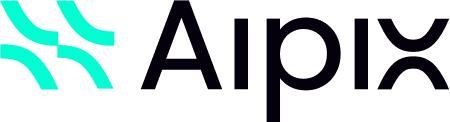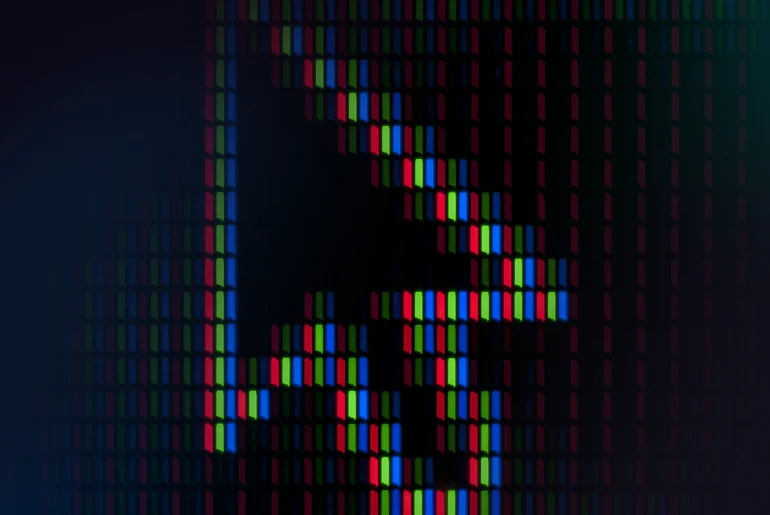This is the biggest Aipix VSaaS Software Platform update in a while and so version 23.04 represents completely new platform functionality, changes to existing functionality, and bug fixes:
- Online licensing added for all products
- New functionality for displaying Video analytics events in mobile app
- The UTC standard is used for all dates
- Added support and integration for Intercom vendor’s systems
- A number of updates for intercoms have been made
- A number of bugs have been fixed.
This version is not compatible with versions below 22.12.1.
What’s New
Fixes
What’s New in VSaaS Software Platform 23.04
Aipix Control Center
Administrator Account
Licenses
- The “Licensing” section is now “Licenses”
- Massages about license validity period and warning messages about license expiration has been added, as well as other messages about interaction with the licensing server
- Added information on the number of distributed licenses
- We added display of licensing server status
- Added “Software support and updates” tab
- Display of available analytics types for different licensing levels has been added
Cameras
- Added a message if the schedule was configured by a user from a different time zone
- Return to the list of location cameras has been added
- Changed display of audio track presence in the “Video streams” tab when viewing a camera
Media Servers
- Added option to enable/disable the “Incorrect cameras” functionality
- We fixed corresponding message in case media server groups are missing
Events
- We added events for incorrect cameras
Administration
- We added new permissions for the web client user, such as:
- Client updates – new functionality will be available to the user, which is opened with appropriate permissions in the web client
- Administration updates — new functionality is available to the user, which is opened with appropriate permissions in the administrator account
- On the “Temporary Users” tab, now you can use any value for the “Login” field when adding or editing a temporary user
Provisioning
- Added new status “Initializing” for cameras started manually
Intercoms
- Added Changes to the “Switch Matrix” tab when viewing an intercom
- Now the login and password of the intercom appears when viewing the intercom
- Checking for a network connection added for “Intersvyaz” intercoms
- Added a description of options for enabling the general connection scheme
- We added display of “Online” or “Offline” status for intercoms
- Added “Line diagnostics” functionality to the “Apartment” tab when viewing the intercom
- Added apartment settings
- Changed the logic of selecting the connection scheme
- Added functionality to add an intercom camera to a user
- Changed the authorization check for intercoms
- Improved the check for the end of a call from the intercom
Analytics
- Now, by clicking on the analytics streams, you get to the “Streams” tab. In this case, only streams for the current executable file are displayed on the tab
System Settings
- Added control over the presence of a captcha on the login page of the web client and in mobile applications
Web Client
Authorization
- We added Captcha for user authorization
Analytics
- Added a message if analytics work schedule configured by a user from a different time zone
- Added Error handling functionality for creating, deleting, and updating analytics cases
Licensing
- We added messages about the validity period of licenses and warning messages about expiring licenses
Mobile Apps
Versioning
- Added a message about the release of a new version. Also, the client version is on the “Other” → “Settings” page
Intercoms
- Now the temporary code for adding a visitor consists of 5 digits
- Added display of “Online” or “Offline” status for intercoms
- Improved functionality at the end of the call
Events
- The “Tags” section is now “Events” and completely updated. The received events are into three types: analytics events, system events, and user tags
Date format
- Now all dates are in UTC format
Authorization
- Added captcha for user authorization
Aipix Videoanalytics
- Added licensing module
- Added support for offline licensing
- Added algorithm for sending licensing server status to the VMS platform
- We changed functionality of recording user messages when accessing the licensing server
VSaaS Software Platform Release : fixes
Aipix VSaaS Software: Control Center
Desktop Client
- Fixed issue where playback speed of the archive does not reset to 1x when selecting a new camera
- Improved an issue where the file name does not match the camera name in the saved archive.
- Corrected an issue with minimizing the main window
- Improved an issue with displaying the new name on a renamed camera
- Fixed an issue where the password change field is not active for a temporary user
Mobile Apps
- Improved issue with switching video quality when using mobile internet
- Fixed issue where video quality does not switch from standard to high when viewing live
- Corrected issue with function of video stream zoom in/out during tagging
- Fixed an issue with displaying the logo in the notification when saving a screenshot
- We fixed issue with selecting a time later than the current time when saving an archive for any day except today
- We repair an issue with rewinding in a saved recording when playing back from a device
- Fixed issue with displaying the archive when the video stream is unavailable
- Improved display of the “Technical work in progress” screen
Aipix Mediaserver
- Improved stability of capturing RTSP streams of some camera vendors
- Fixed an issue with connection of the media server to the licensing server
Aipix Videoanalytics
- Fixed an issue with processing statistics
- Fixed an issue with deleting an image from Tarantool
- Fixed an issue with lost MySQL connection
The Aipix VAS software platform release 23.04 is available in all the popular app platform: Google Market and App Store! Update now to unlock all the opportunities!